GSConnect is a free, open-source extension for the GNOME desktop environment that enables you to share files, notifications, and other data between your desktop computer and your mobile device. GSConnect is based on the KDE Connect protocol and is compatible with Android devices that have the KDE Connect app installed.
The main advantage of using GSConnect is that it allows you to access the data on your mobile device from your desktop computer without having to physically connect the two devices. This makes it easy to transfer files, view notifications, and control media playback from your desktop computer.
To connect your mobile device to your desktop computer using GSConnect, you first need to install the KDE Connect app on your Android device and the GSConnect extension on your GNOME desktop. Then, follow these steps:
- Open the KDE Connect app on your Android device and make sure that the "Listen for incoming connections" setting is enabled.
- Open the GNOME Settings app on your desktop computer and go to the "Extensions" section.
- Enable the GSConnect extension and click the "Settings" button.
- In the GSConnect settings, click the "Add new device" button and select your mobile device from the list of available devices.
- Accept the pairing request on your mobile device to complete the connection.
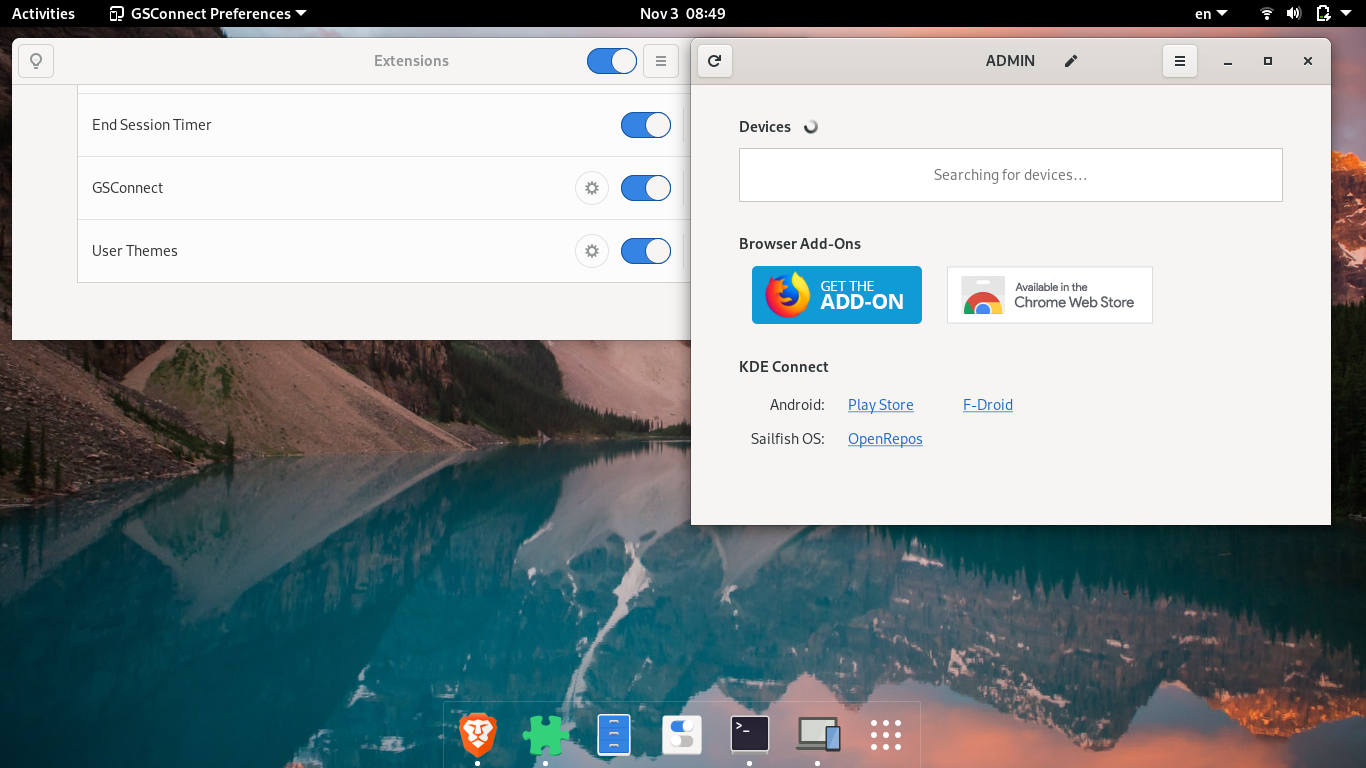
Once your mobile device is connected to your desktop computer, you can use the GSConnect app to transfer files, view notifications, and control media playback. For example, you can use the GSConnect app to send a file from your desktop computer to your mobile device or to receive a file from your mobile device on your desktop computer.
In conclusion, GSConnect is a convenient and user-friendly way to connect your mobile device to your desktop computer and access your data from both devices. With GSConnect, you can easily share files, view notifications, and control media playback without having to physically connect your devices.




